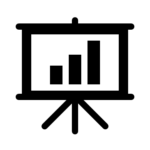View our instructions
Click here to download our detailed instructions that you can refer to along the process.
These instructions provide guidance for: REDCapTM registration, participant recruitment, questionnaire/data collection, and viewing your data.
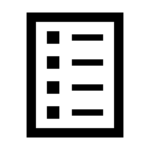
Register your site
Registering your site will give you access to REDCapTM for data collection.
Click here to access our site registration form.
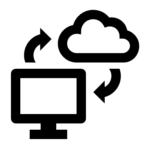
Recruit participants
Click here for an example of a log to help you track participants.
Consider collecting Patient Characteristic data that will be paired with your Family Satisfaction data.
- We can provide a report that compares FS-ICU data for two different subgroups of patients (e.g. survivors vs. non-survivors)
- Click here to view and print our Patient Characteristics Form (this data would need to be entered in REDCapTM)
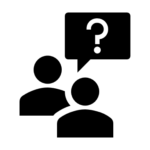
Administer the survey and collect data
Use one of the following methods to administer the questionnaire to a given participant. You can change your method of administration from one participant to the next:
| Method | A: Online Survey Participant-specific link | B: Online Survey Site-specific link | C: Paper Questionnaire and Manual Data Entry |
| Summary | Your site generates a participant-specific link that can be opened on a computer or tablet onsite or emailed to the participant to complete at home. Responses are saved to the REDCapTM database. | Your site saves their site specific link to the survey on computers or tablets located on site and participants are asked to complete the questionnaire. Responses are saved to the REDCapTM database. | Print a questionnaire to hand or mail to participants. Once returned, staff manually the enter questionnaire data into the REDCapTM database. |
| Track participants (known Study ID) | Yes | No | Yes |
| Use Patient Characteristics | Yes | No | Yes |
| Location of survey completion | On site and at home | On site only | On site and at home |
| Language | English | English | Multiple languages available |
| Staff involvement | Creation and dissemination of participant-associated links and maintenance of participant log. | Once setup, this method is quick, requiring minimal preparation. | Dissemination and collection of questionnaires. Manual entry of questionnaire data into REDCapTM and maintenance of participant log. |
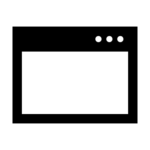 |
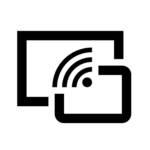 |
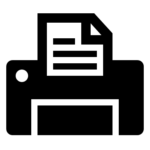 |
View your data
You can automatically export your data to Excel, SPSS, SAS, R, or Stata via REDCapTM.
To avoid the labour of manually computing your own data, consider requesting one of the four reports we provide.